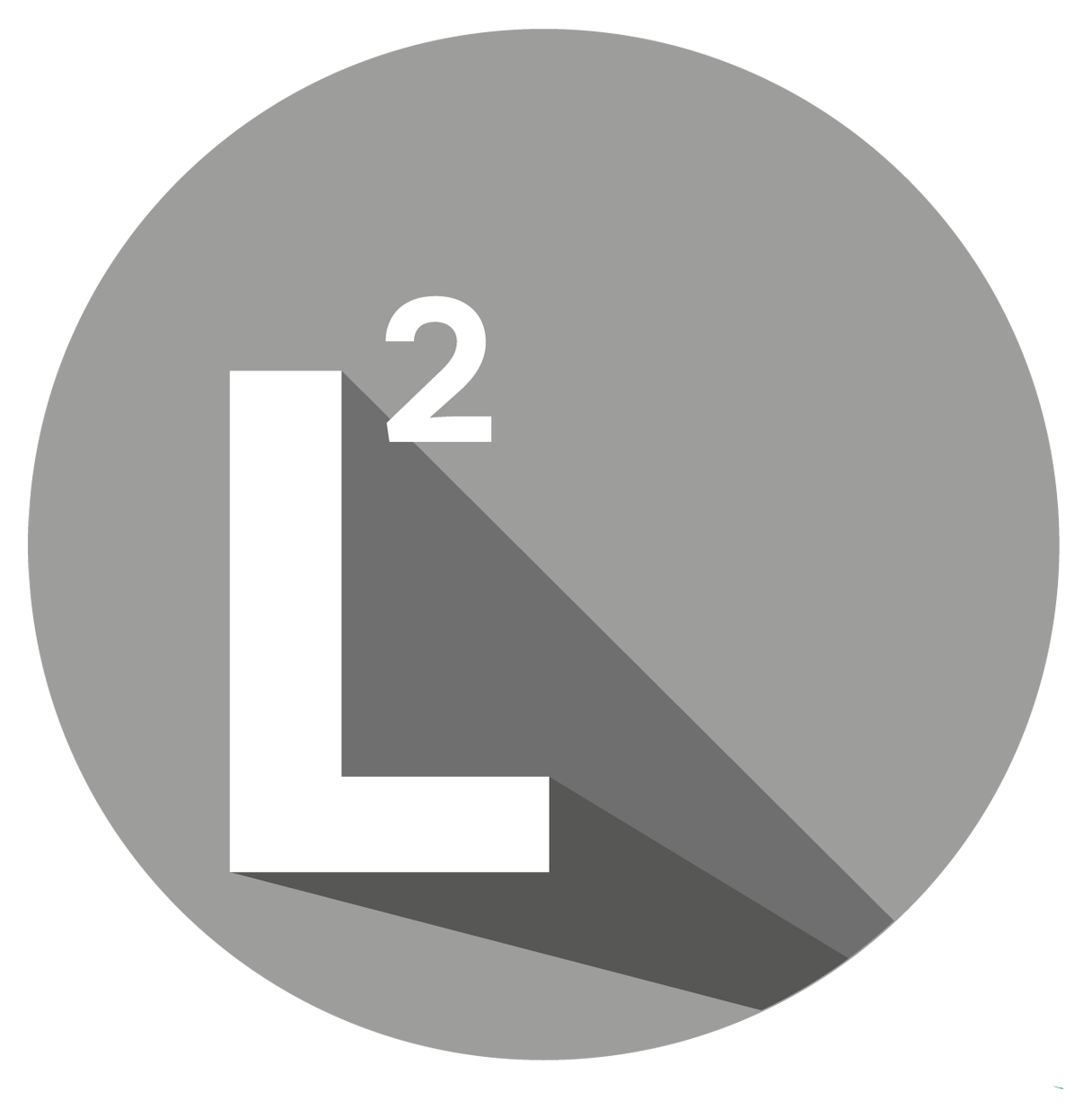ONLINE COURSE
3D-RENDERING FOR BIOCHEMISTS WITH BLENDER
FOR BEGINNERS
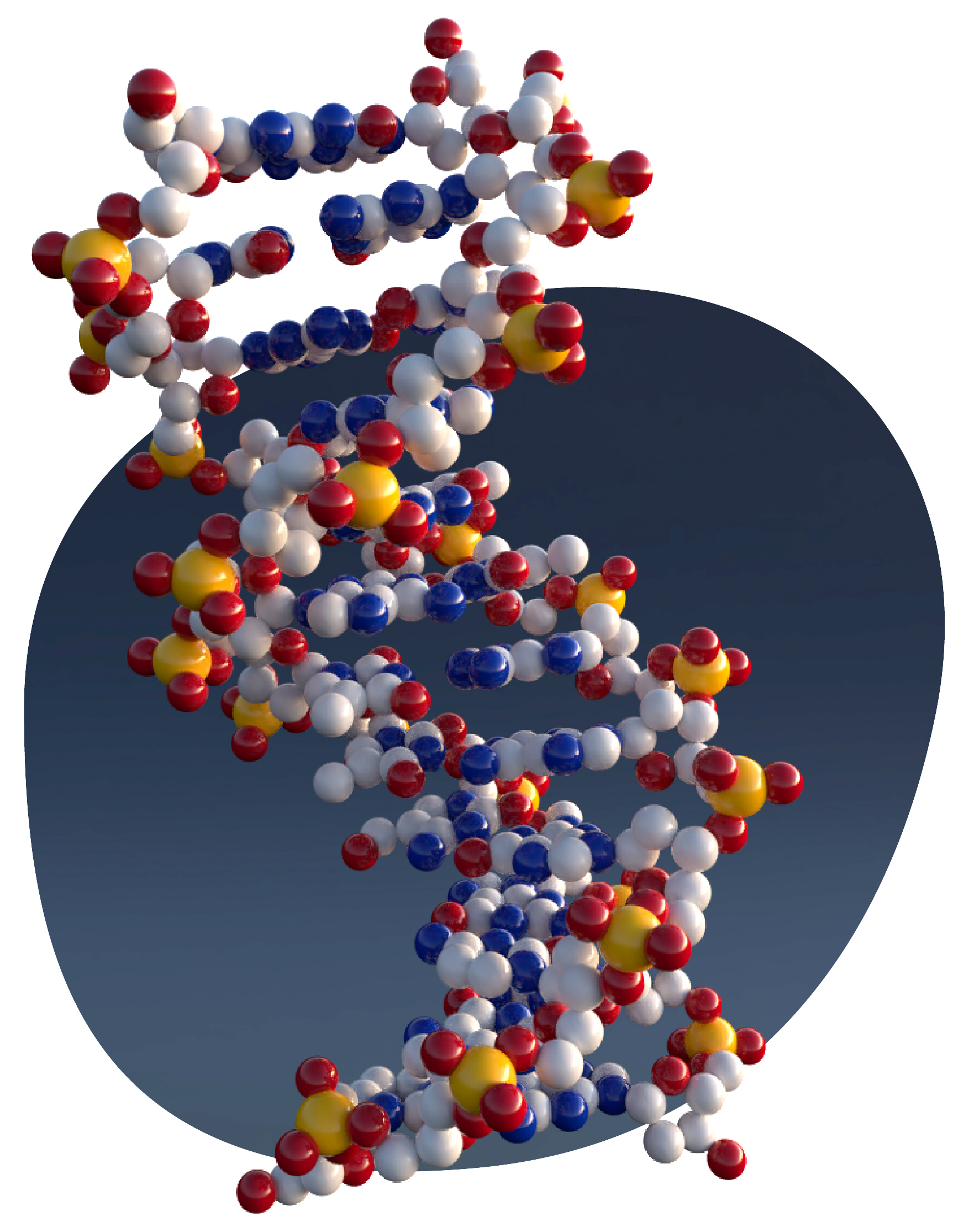
Start making stunning 3D-renderings!
Learn at your own pace, from wherever you want, whenever you want!
This online course teaches you how to use Blender (an open source software) for scientific illustrations. Not only are you going to be able to load pdb files directly into blender and style your molecules, you will also learn how to create realistic glassware or other useful items to build your scene. The course is suitable for absolute beginners, no previous knowledge is required!
What you get:
Approx. 5.75 hours of video learning material divided into 11 lessons (see images above or here)
Step by step click-along tutorials in HD with learning by doing approach
All original Blender files used in the tutorials for download and further use
Cheat Sheets with the most common shortcuts (pdf)
Written tutorials for complex workflows
Direct support via forum
Certificate of attendance
Courses are hosted with Moodle
Lifelong access to the course material
What is included in the course
- Approx. 5.75 hours of video learning material divided into 11 lessons (see list below)
- Step by step click-along tutorials in HD with learning by doing approach
- All original Blender files used in the tutorials for download and further use
- Cheat Sheets with the most common shortcuts (pdf)
- Written tutorials for complex workflows
- Direct support via forum
- Certificate of attendance
- Courses are hosted with Moodle
- Lifelong access to the course material
11 detailed click-along video lessons (see images)
- Lesson 1 | Introduction to Blender
- Lesson 2 | Loading a pdb structure with Blenders internal addon
- Lesson 3 | From Chimera to Blender
- Lesson 4 | From Yasara to Blender
- Lesson 5 | From Pymol to Blender
- Lesson 6 | From VMD to Blender
- Lesson 7 | BlendMol, an add-on for VMD and Pymol to Blender
- Lesson 8 | Snapshot of the inside of an enzyme (Surface representation)
- Lesson 9 | DNA from a pdb file
- Lesson 10 | DNA prepared in supportive software
- Lesson 11 | DNA stylized and built in Blender
- Lesson 12 | Building an E. coli in Blender
- Lesson 13 | Building your own petri dish
- Lesson 14 | Building a virus incl. pdb structures
- Lesson 15 | Composing (transparency) and outlines
Ready to join? Here is how!
Let me take you through the process:
- Go to SHOP and select the course
- Proceed to checkout and pay the tuition fee.
- If you are a new customer at Luminous Lab, an account is created for you during checkout (you will be asked to select your password).
- Your orders and other information can be accessed via My Account.
- After your order is processed, you will receive e-mails with your login data (username and password), invoice and also access to Moodle.
- To enter Moodle, use the provided login information. In case you buy another course later, that course will be automatically added to your Moodle profile and your login information stays the same.
- The password is generated automatically, if you like, you can change it later in Moodle.
- In case you did not get any login data, please check your spam folder. And if it also did not land there, feel free to contact me directly and we will figure it out!
- Now you are good to go and start with the tutorials. Enjoy!
Not sure yet?
You can watch free tutorials on my youtube channel or you can watch a free lesson (lesson 10) here and decide afterwards: