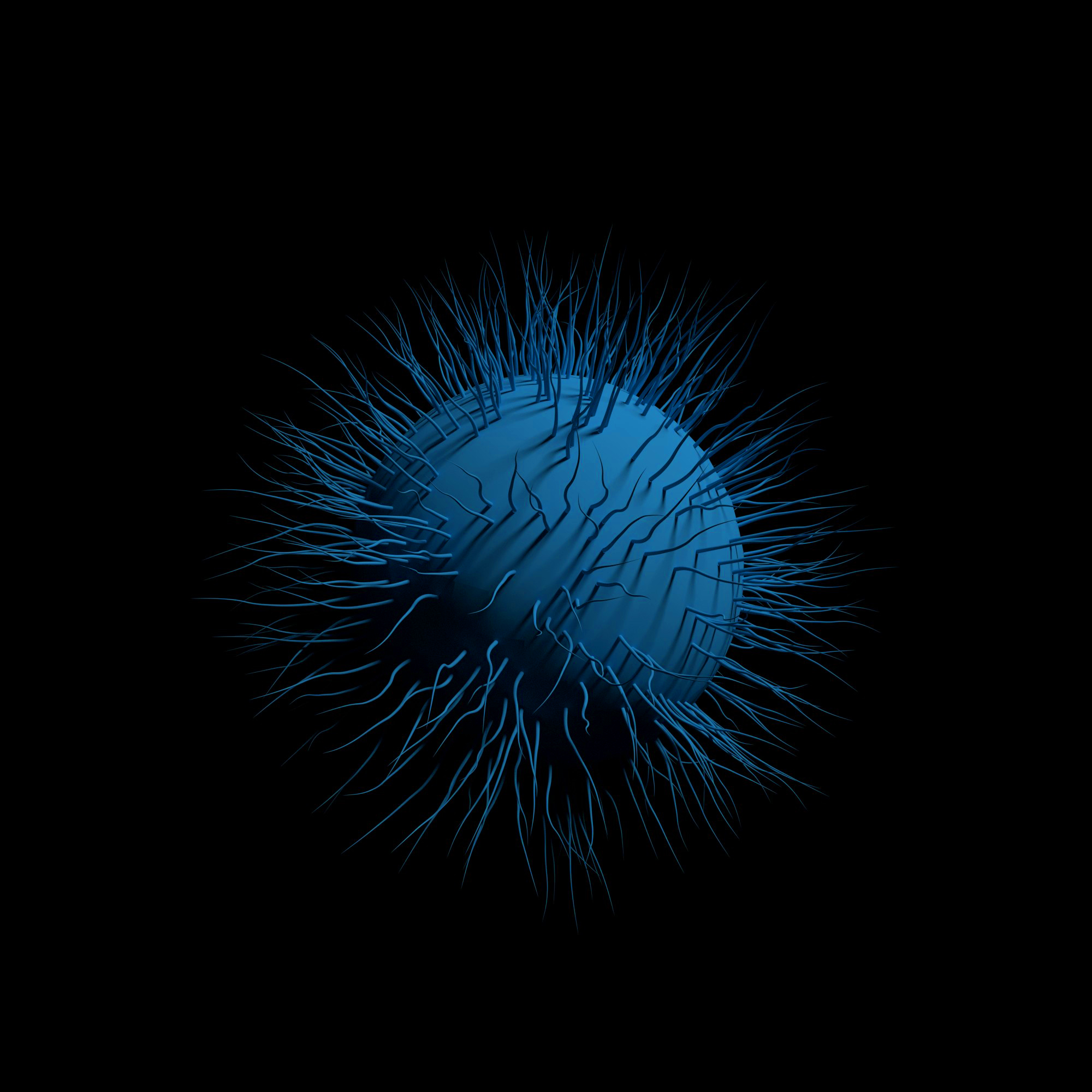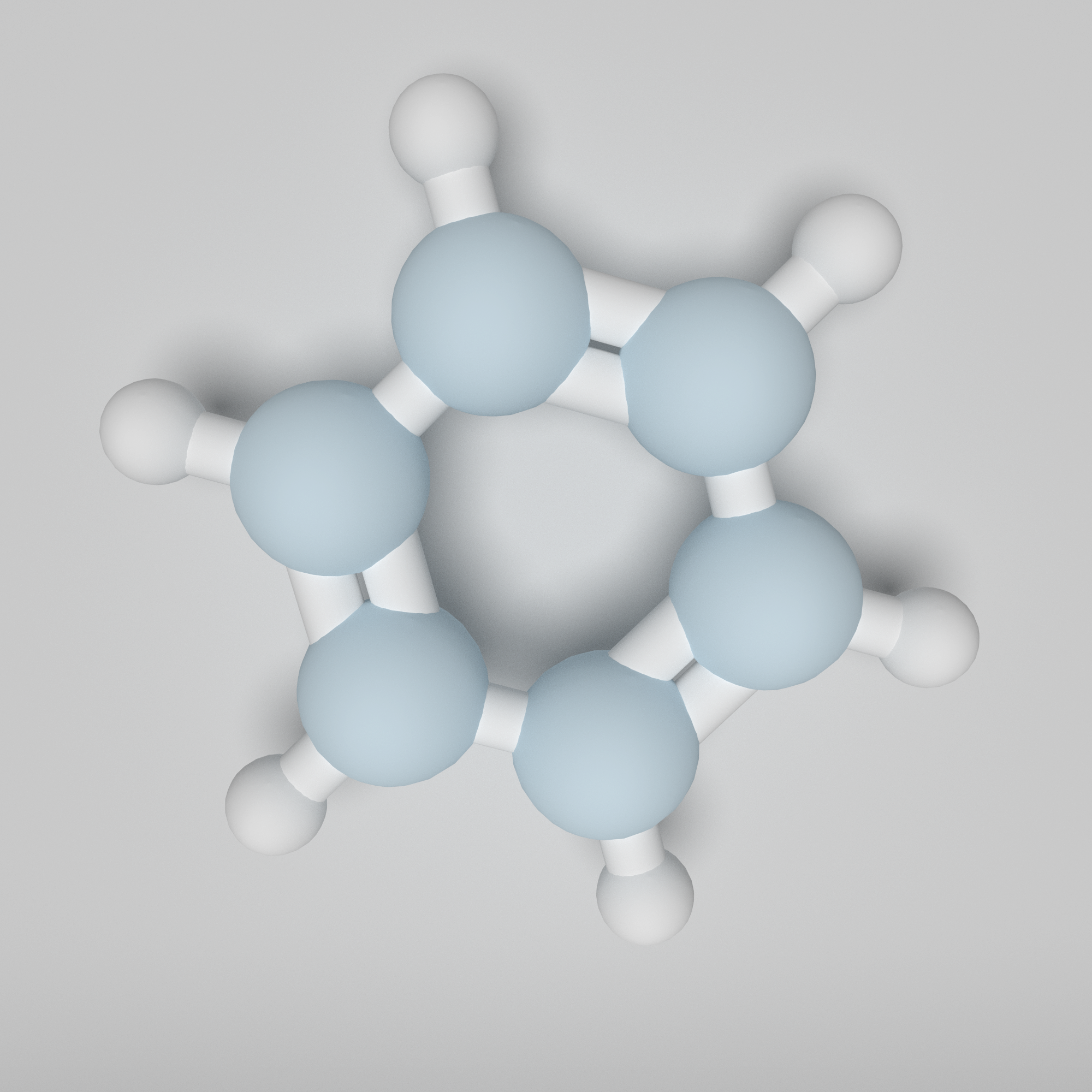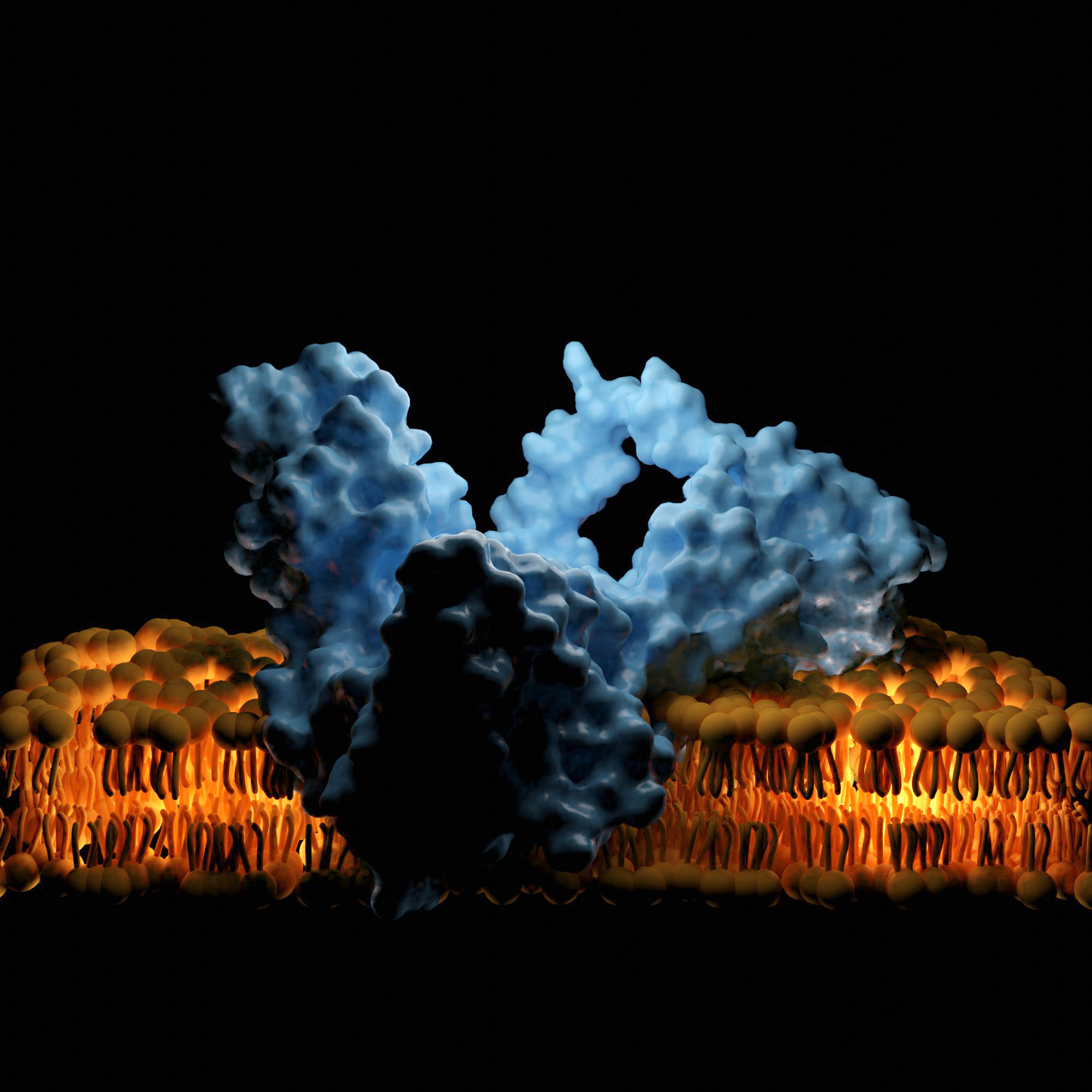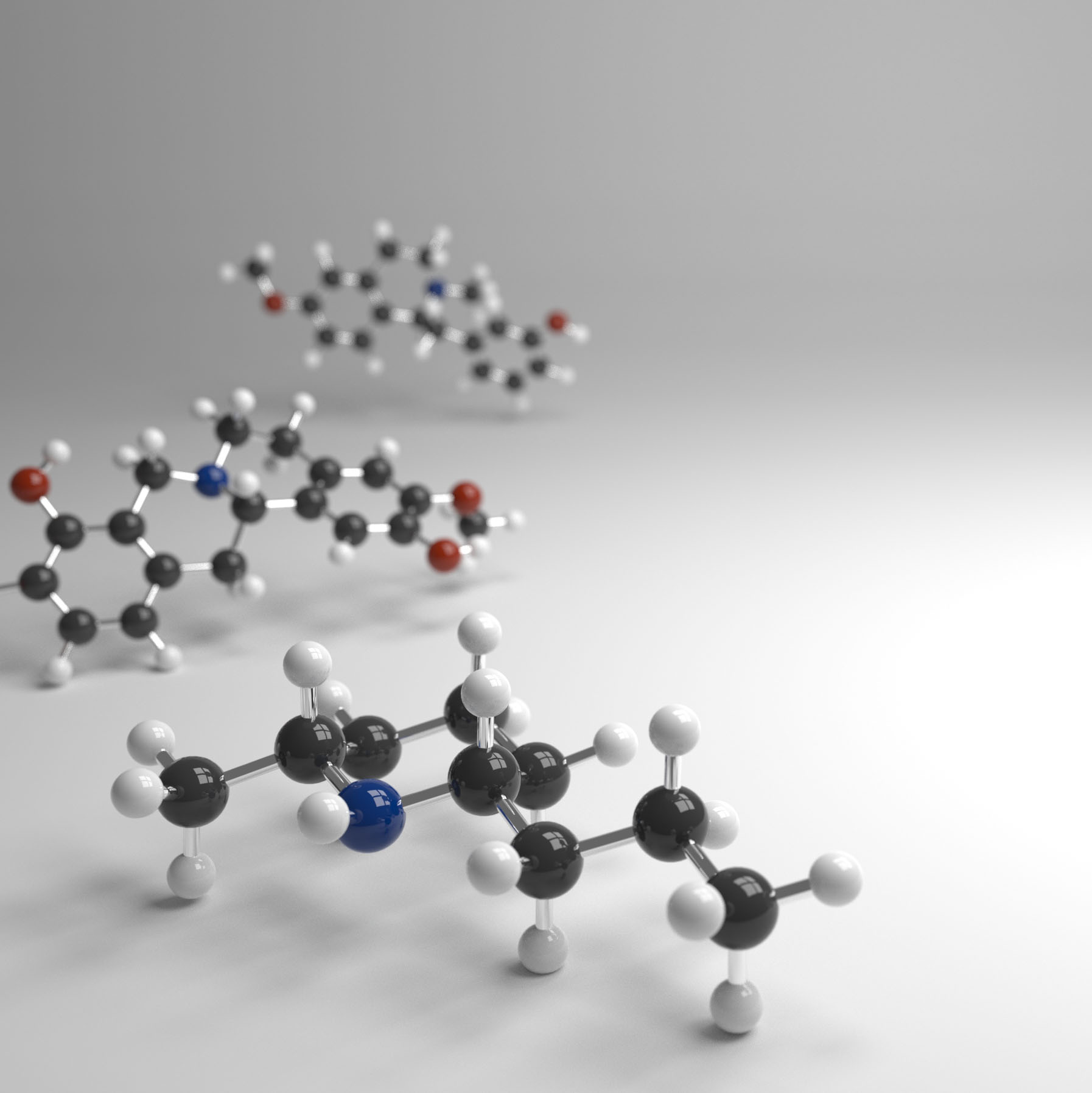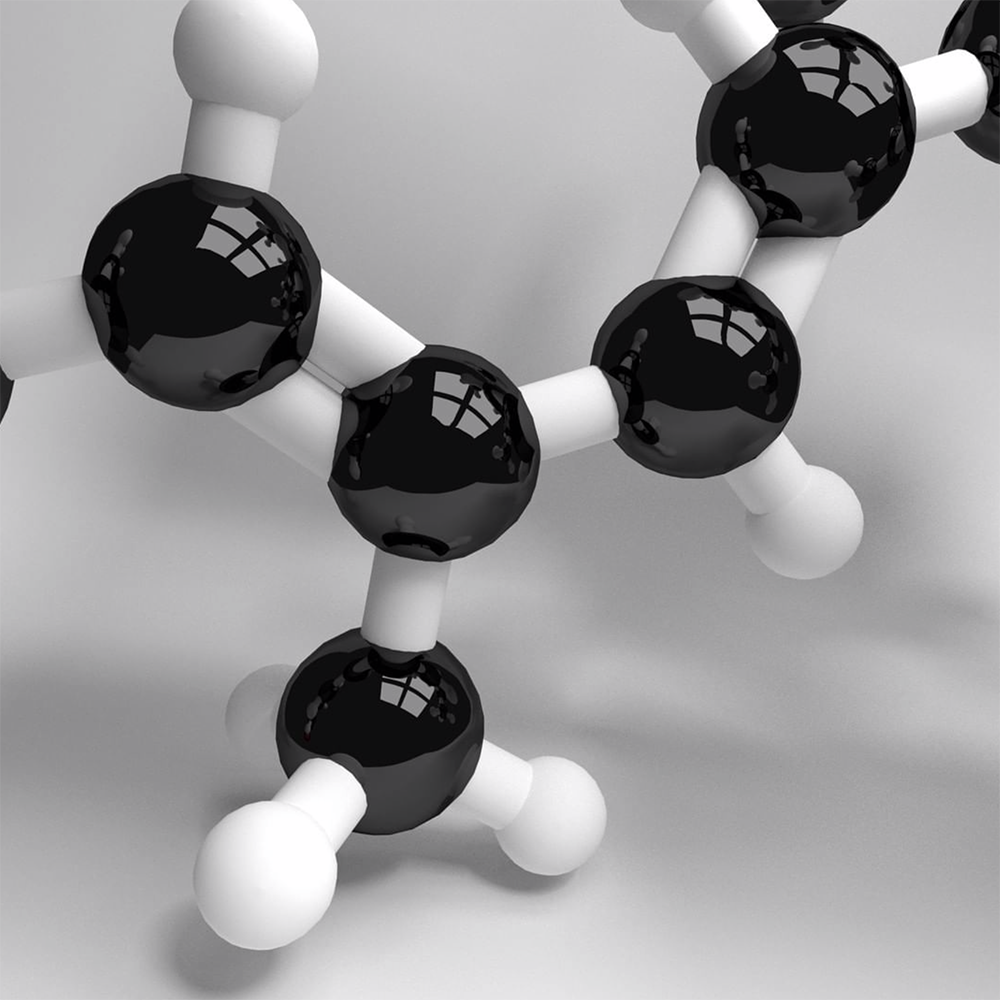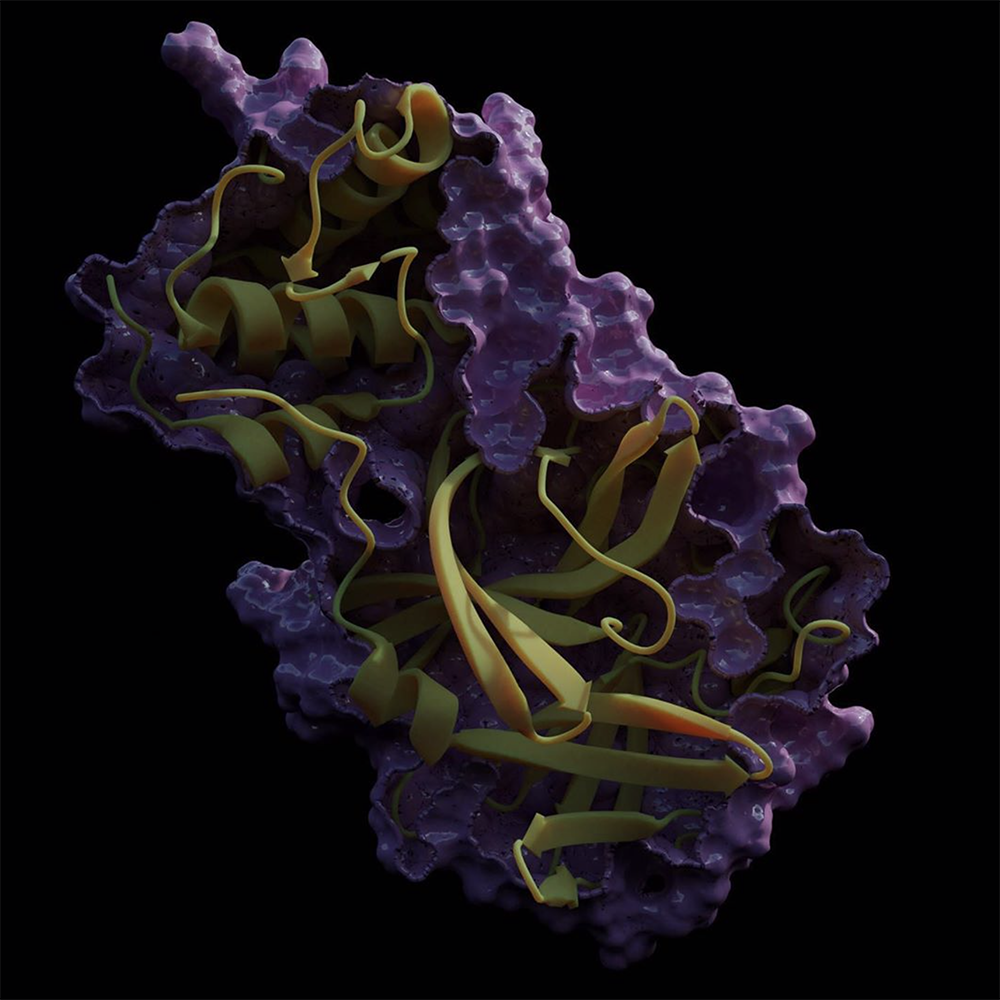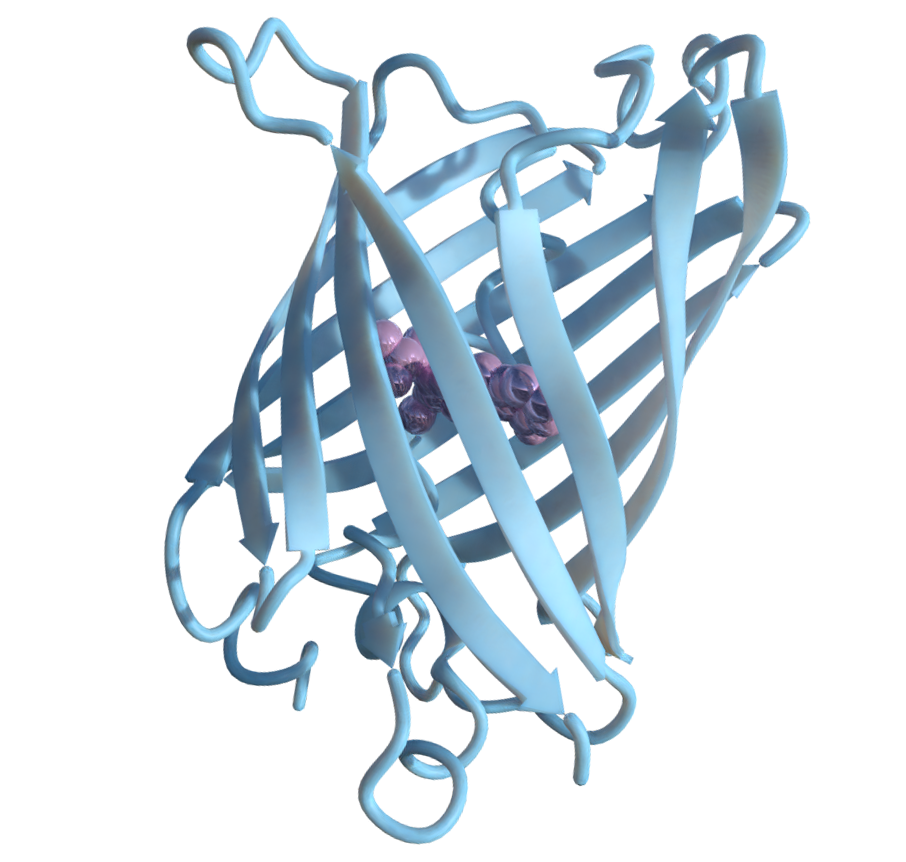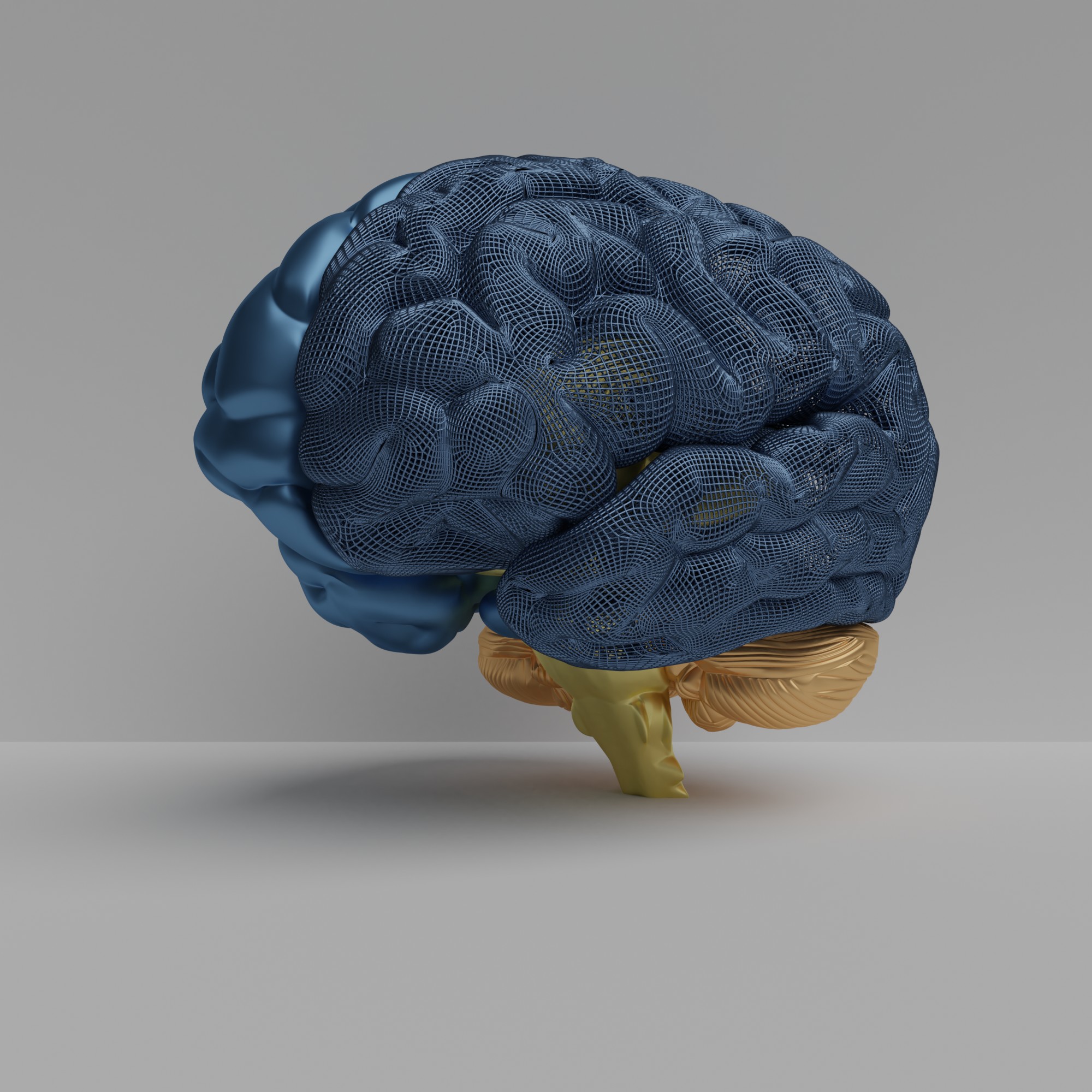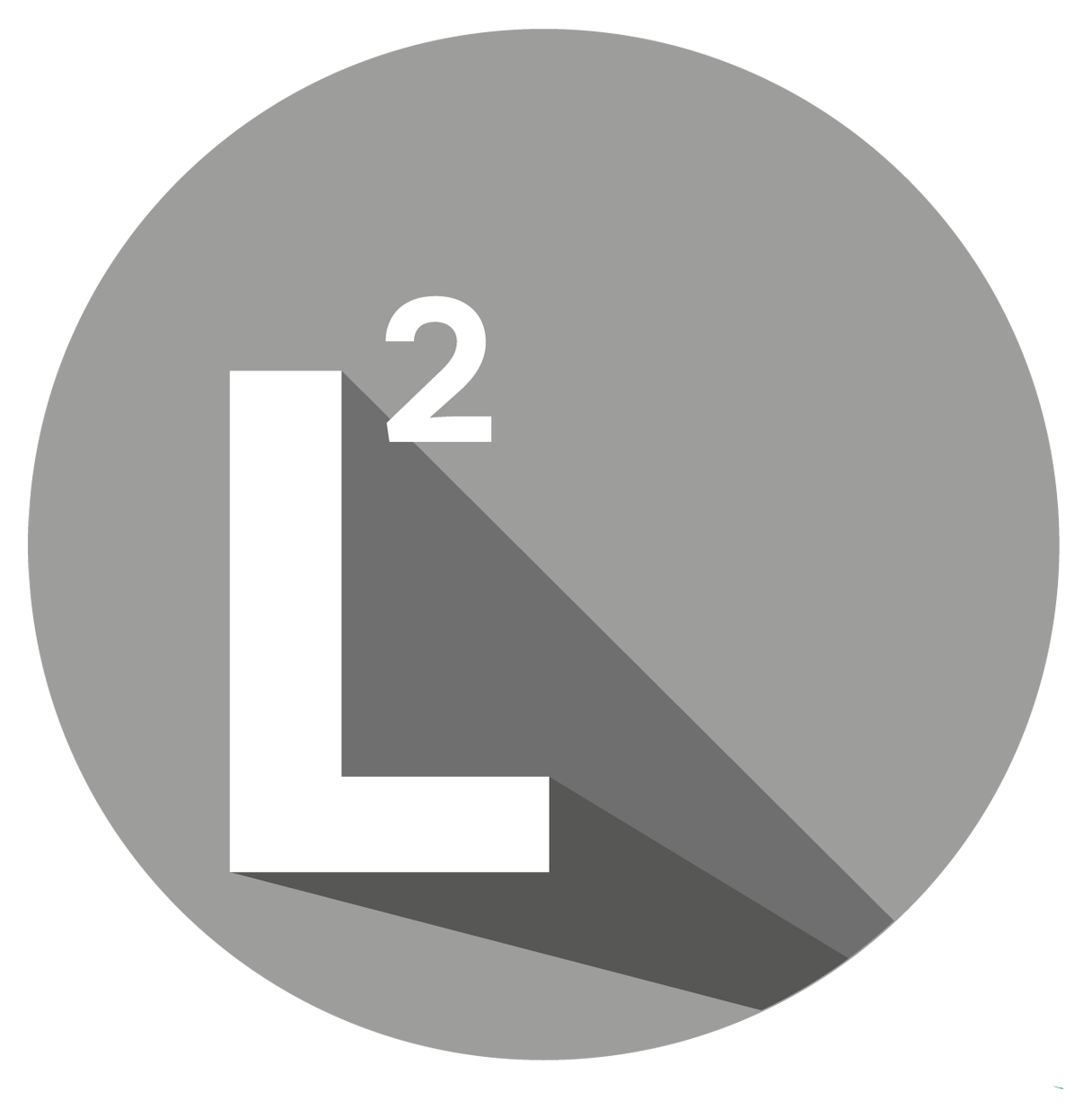COURSE B
OPEN-SOURCE 3D-RENDERING
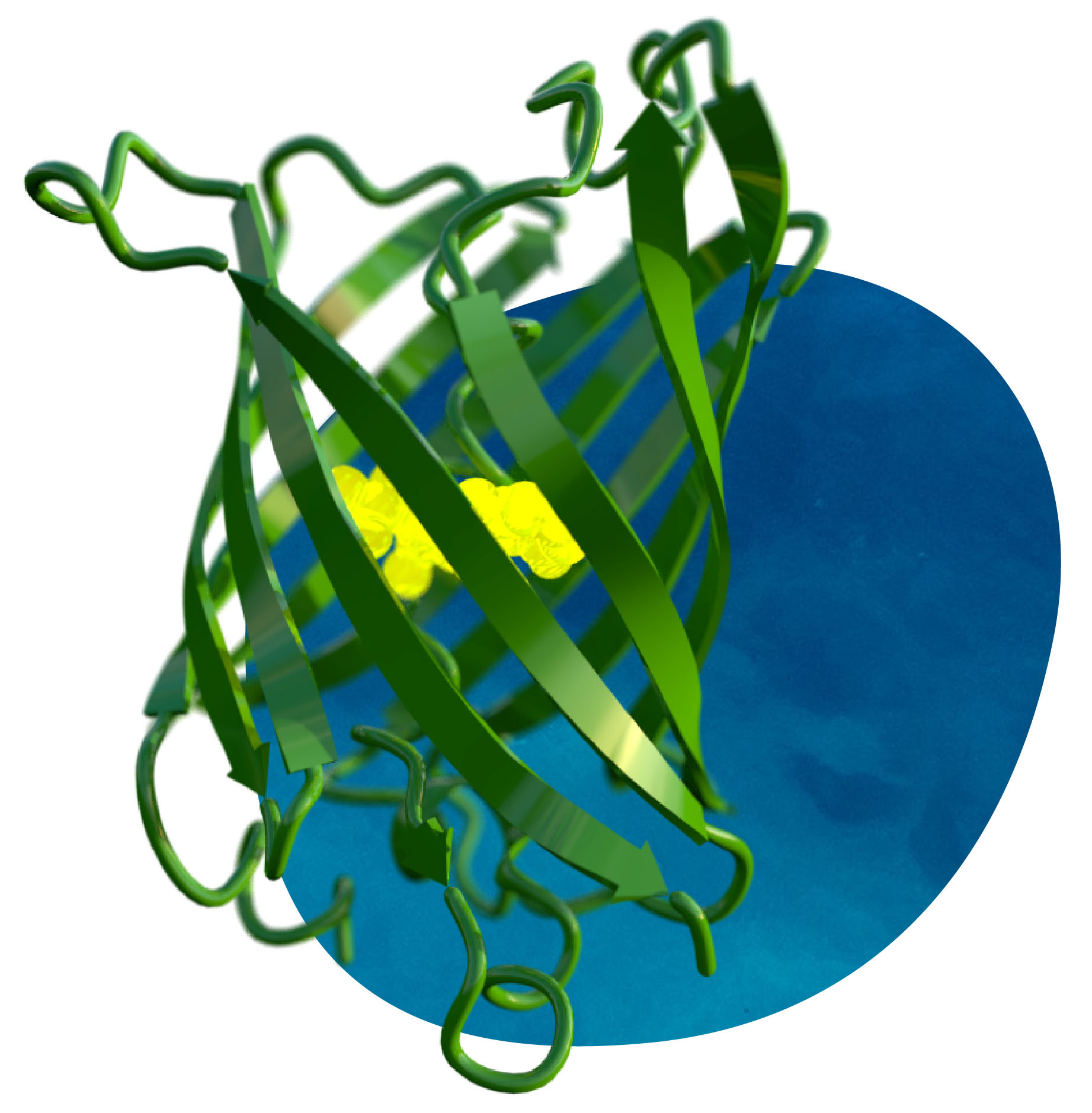
Blender is an open source 3D rendering program that can also be used for scientific purposes. Thanks to the Blender-Community, the download and the use of Blender is completely free for all common platforms and the project is continuously improved. In this course, you will learn how to use Blender to create stunning 3D-images (examples see below) for your next presentation or poster. The only thing you need to have is a laptop and a 3-button mouse with scroll wheel to bring along. All software used in the course if open source. In this 2-day course (approx. 2x8h) you will learn the basic functions of Blender and how to use it for scientific purposes in a hands-on manner. You can even bring your own project that you would like to work on. I hope to see you in the course! So long and happy rendering.